My computer does not open the installation file on my DVD
Software installation is declined with a security warning
This happens when an installation DVD is outdated. Operating systems are regularly updated with new certificates for installed software. These of cause can not be applied to older DVDs and CDs. Therefor the operating system might prevent you from running the installation file.
The best solution is to download the latest installation file from our website.
You can always directly install it. Installation from a DVD is not necessary.
Our current SilverFast 9 is available purely as a download.
"No software found" shown when trying to install
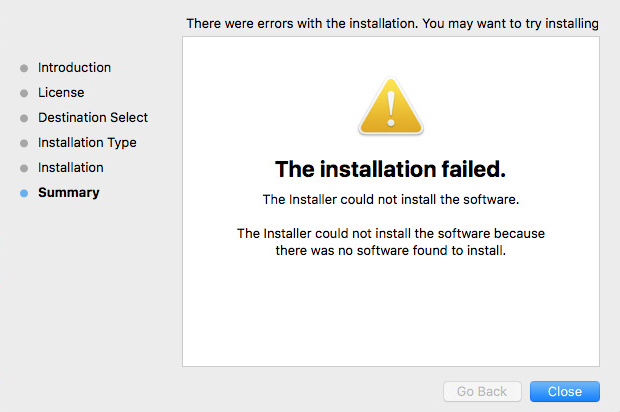
This happens when you to install an outdated SilverFast 6 software on a current operating systems.
To be compatible with current operating systems update to our current SilverFast 9 software in our online store.
Related Articles
Resolving Installation Issues with SilverFast 8: Step-by-Step Guide
SilverFast 8 can sometimes present installation challenges. This guide aims to help you navigate these issues and get your software up and running smoothly. We'll cover reinstalling the software after a computer crash, unlocking the demo version, ...How do I install SilverFast 9 on a new computer?
You want to change the computer and transfer SilverFast to your new computer? Here is what you can do to deactivate SilverFast 9 on your old computer and install and activate SilverFast 9 on the new computer: 1. Log out of your MySilverFast Account ...I got an old Kodak IT8 target I want to use for calibration. Where can I download the reference file?
In order to use an older reference file from Kodak, you will need to identify first which file to use. For current high quality targets from LaserSoft Imaging has a barcode that can be read by SilverFast. The corresponding reference file is thus ...How to force installation of older driver packages on your Mac
Most of the scanners supported by SilverFast 9 are either directly communicated with by it, or SilverFast 9 does install the necessary drivers. Or there are current drivers you can install without problems. However, there are some older scanners with ...Activate SilverFast 8 without CD/DVD or CD/DVD drive
You can exchange your registered serial number for another serial number that works without a CD on our website: https://www.silverfast.com/problemreport/en.html?filter=form&sub=quick&topic=bundle Please note that you have to register the serial ...